The June release for MetaSlider is now available. This is MetaSlider Free 3.90 and MetaSlider Pro 2.37.
If you use the Free version of MetaSlider, you’ll find a new theme called “Clarity”, which has improved accessibility. There’s also a new Play / Pause button that you can enable for any slideshow.
If you use the Pro version of MetaSlider, you’ll see support for TikTok videos and a new theme that’s specifically designed for horizontal videos.
Table of Contents for this post
TikTok Support
MetaSlider Pro now supports TikTok videos. You can now add TikTok videos as easily as YouTube videos and Vimeo videos. Just add the URL of your TikTok video, and we’ll handle the rest.
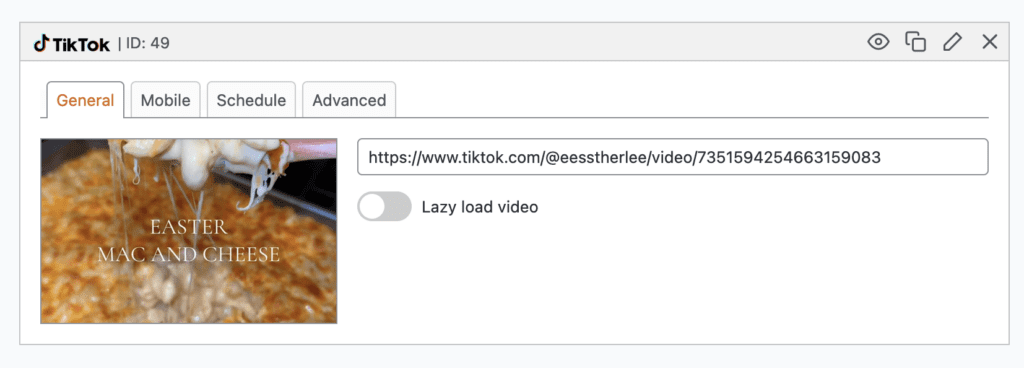
New Social Play Theme
TikTok slides will work with any MetaSlider theme. However, this release includes a new theme called “Social Play” that is specifically optimized for vertical, social videos. Here’s a screenshot of the Social Play theme in action:
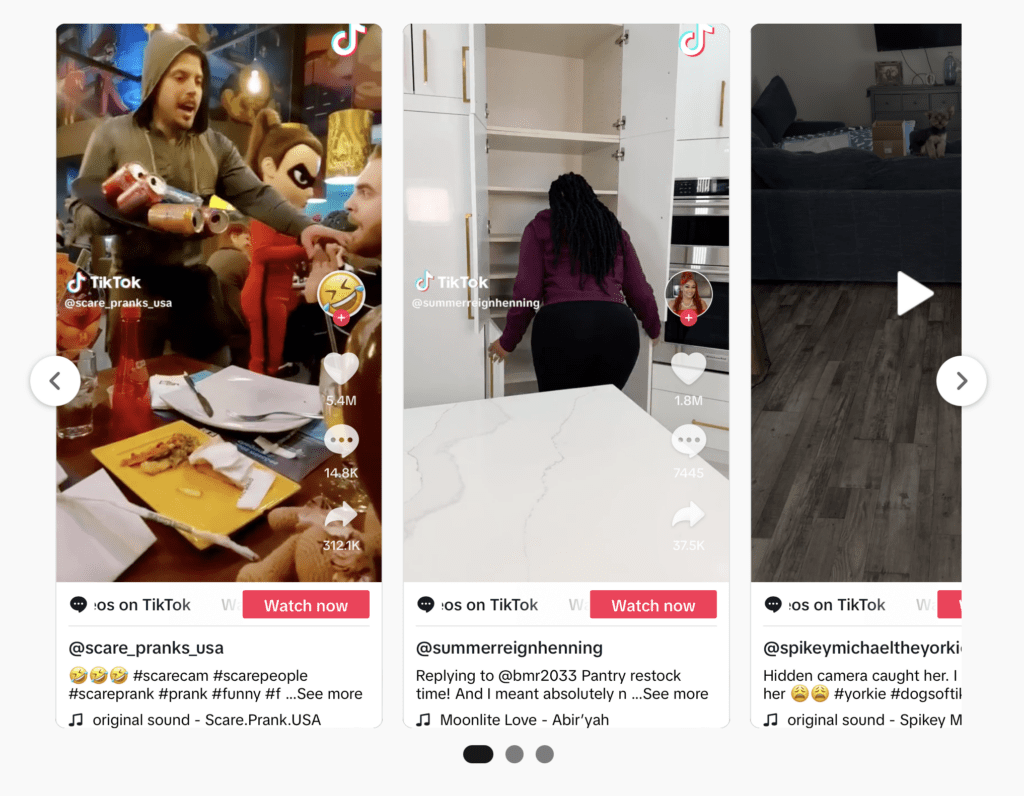
New Clarity Theme
This release has another new theme, and this one we specifically designed for accessibility. The name is “Clarity” and we use very clear, obvious elements and color schemes. This design also follows many of the best layout and coding practices for accessible slideshows. Click here for our full guide to accessible slideshows.
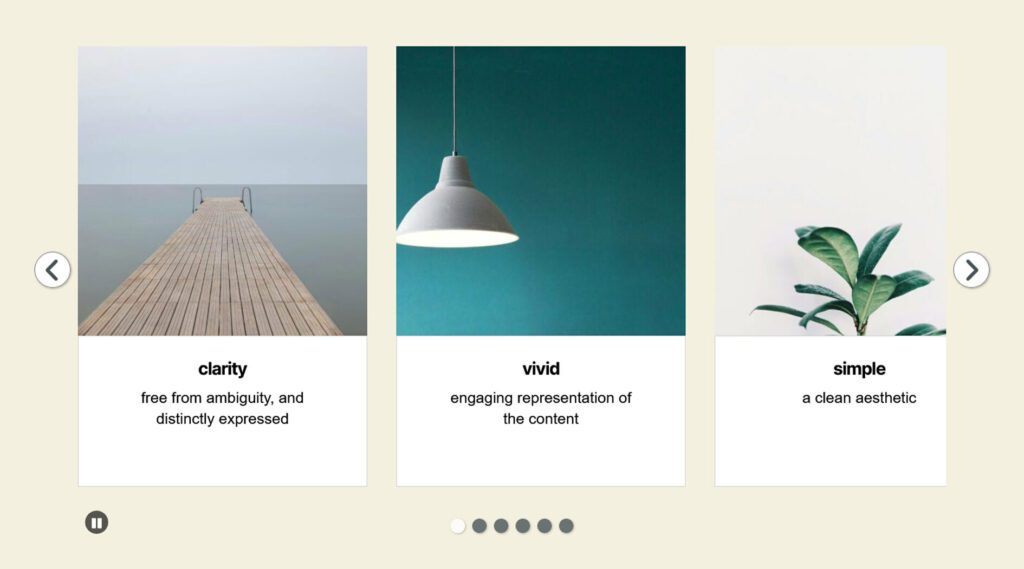
Play / Pause Button
There is a new option to add a Play / Pause button to your slideshows. You can see an example of this button in the screenshot above.
In general, we recommend being careful with enabling Auto Play for your slideshows as it may annoy or confuse some users. If you do want slides to move automatically, it’s a good idea to allow people to stop them using this new feature.
You’ll find this new feature in the “Advanced Options” area when you’re creating a slideshow:
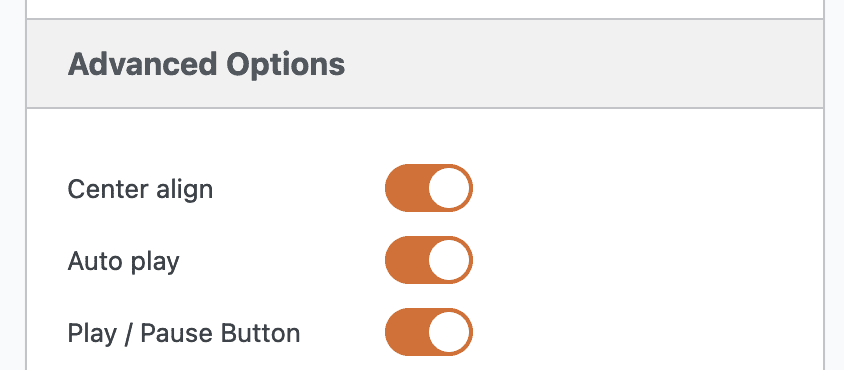
Duplicate Instances
In previous versions of MetaSlider, it wasn’t possible to show more than one copy of the same slideshow on the same page. This is now possible with MetaSlider. You can add multiple copies of your slideshows to a page and they will all load correctly.

Hi, you write about duplicate instances. It would be better to include a ‘prioritize’ function to the plugin.
I experienced the same with a certain banner that I would like to show more often than other banners. Pls let me know your thoughts about this.
Best,
Jos
Thanks Jos. That sounds like an interesting idea, but a different feature. For example, if you have 10 slides in a slideshow, you want to show one slide 15% of the time but another slide only 5%?