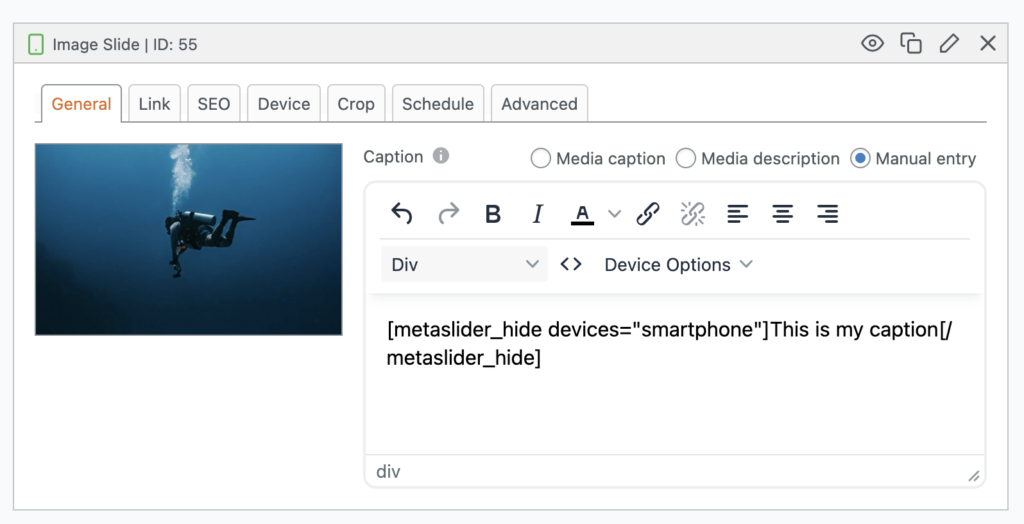MetaSlider has a “Device Options” dropdown for all caption areas. This allows you to hide specific elements on the device sizes you choose.
The idea for this feature came from MetaSlider users who had very long captions that fit on large screens. However, they needed to use shorter captions on small screens.
In the screenshot below, you can see that I’m choosing to hide an element on smartphones.
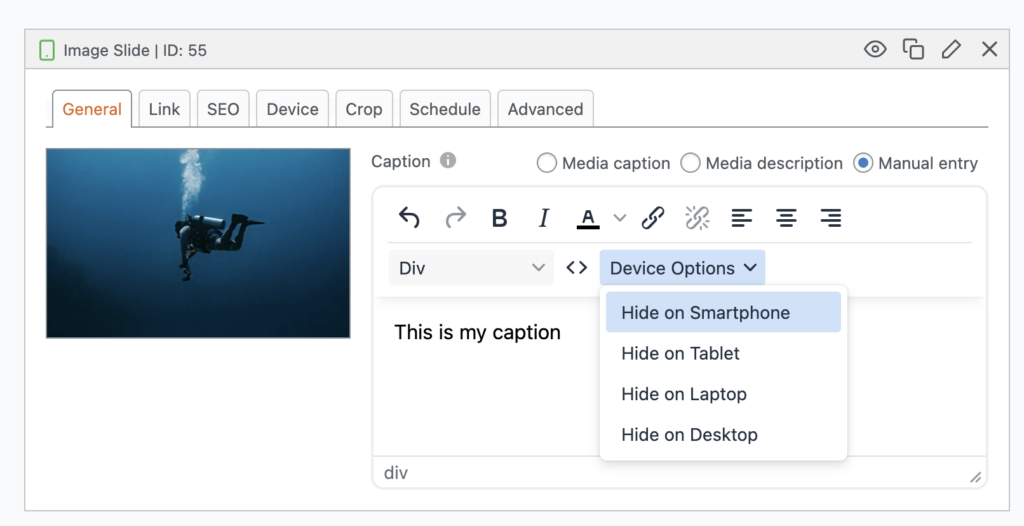
After choosing a device option, you’ll get a shortcode as you can see in this next image. You can combine options together to make a shortcode that hides the element on mobile devices: